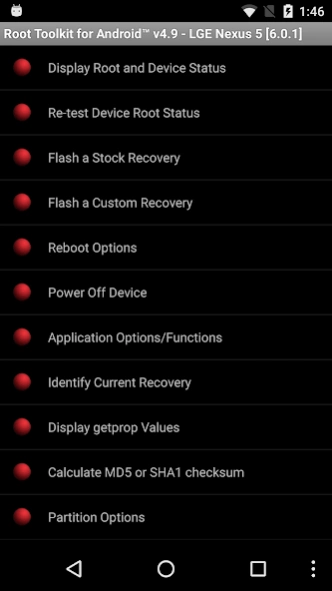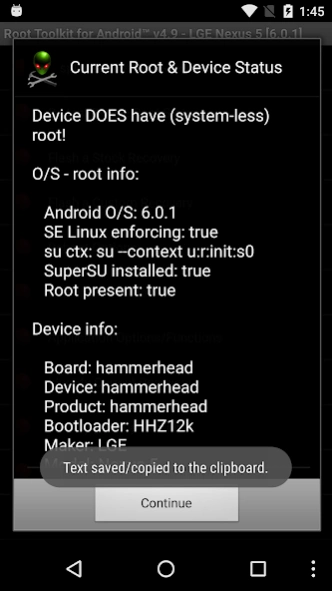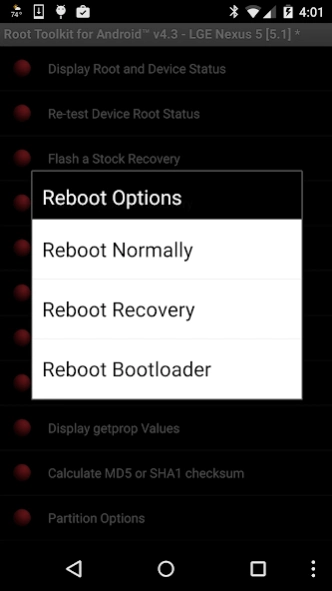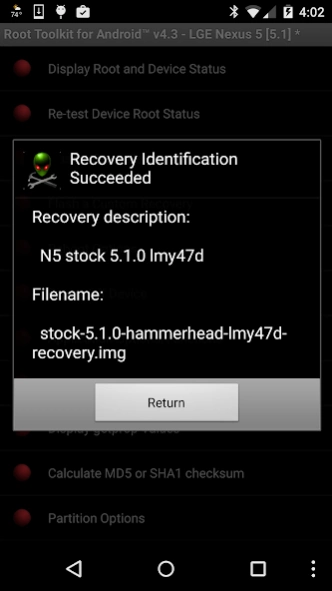Root Toolkit for Android™ 5.0
Free Version
Publisher Description
Root Toolkit for Android™ - Handy root tools and utilities for your already rooted Android™ device.
Root Toolkit for Android™
Note: this utility does NOT root your Android™ device-- it assumes that your device is already rooted.
I wrote this little root utility for myself to help consolidate and automate some root functions that are available in various other apps, but nowhere all together.
If you have problems or issues with the app, please contact me via scary.alien@gmail.com with as much detail as you can provide.
FEATURES :
* display current root and device state/status
* reboot options (normal, recovery, bootloader)
* power off device
* remount rootfs (/) and/or /system in read-write or read-only mode ; note: remount behavior changed in Android™ 4.2 and higher that causes remount effect to not be usable by apps other than the one that initiated the remount
* save (protect) / restore root function ; for 4.2 and earlier devices with ext2/3/4 /system partitons; for 4.3 devices, I've implemented Pau Oliva's 4.3+ keeproot.sh functionality; saving root for 5.0+ has not yet been
determined
* freeze (disable) or thaw (enable) an application (use caution when freezing a system app!); see Settings menu to enable display of system apps
* display system (getprop) property values
* calculate an MD5 or SHA1 checksum on any file (navigate to selected file, long-press filename, select desired action)
* options for selected Nexus devices :
-- flash a stock recovery
-- flash various custom recoveries
-- make recovery "stick" (keep stock recovery from overwriting your custom recovery)
-- identify currently installed recovery
* bootloader lock, unlock, status (select Nexus devices: Galaxy Nexus, Nexus 4, Nexus 5, Nexus 7 (2nd gen 2013), Nexus 10)
* small ( now supported in v3.9; note: this is NOT meant as a Nandroid backup replacement, but for use in backing-up small, critical partitions that to assist with device recovery; also note that a restore function is NOT included since the target partition is likely to still be open/mounted; useful for backing-up special partitions like EFS.
Warning / disclaimer : the author of this app is not responsible for any loss or damage caused by or related to its use.
If you are not comfortable with or knowledgeable about the proper use and functionality of this app, please discontinue its use and uninstall.
If you have any questions or issues, please contact me at scary.alien@gmail.com .
~~~~~~
PERMISSIONS :
- INTERNET - for downloading recoveries
- WRITE_EXTERNAL_STORAGE - used for saving small partition backups
- ACCESS_SUPERUSER - permission to support interaction with SuperSU (now deprecated)
----------------------------------------------------------------
Android™ is a trademark of Google, Inc.
About Root Toolkit for Android™
Root Toolkit for Android™ is a free app for Android published in the System Maintenance list of apps, part of System Utilities.
The company that develops Root Toolkit for Android™ is scary alien. The latest version released by its developer is 5.0. This app was rated by 1 users of our site and has an average rating of 5.0.
To install Root Toolkit for Android™ on your Android device, just click the green Continue To App button above to start the installation process. The app is listed on our website since 2016-02-13 and was downloaded 73 times. We have already checked if the download link is safe, however for your own protection we recommend that you scan the downloaded app with your antivirus. Your antivirus may detect the Root Toolkit for Android™ as malware as malware if the download link to sa.root.toolkit is broken.
How to install Root Toolkit for Android™ on your Android device:
- Click on the Continue To App button on our website. This will redirect you to Google Play.
- Once the Root Toolkit for Android™ is shown in the Google Play listing of your Android device, you can start its download and installation. Tap on the Install button located below the search bar and to the right of the app icon.
- A pop-up window with the permissions required by Root Toolkit for Android™ will be shown. Click on Accept to continue the process.
- Root Toolkit for Android™ will be downloaded onto your device, displaying a progress. Once the download completes, the installation will start and you'll get a notification after the installation is finished.